Clearing Your Cache On An iPad
How To Clear Your Cache On An iPad (In 5 Easy Steps)
If you need to clear the cache from Google Chrome on your iPad follow these steps.
Step 1: Find Google Chrome on your iPad and tap on it
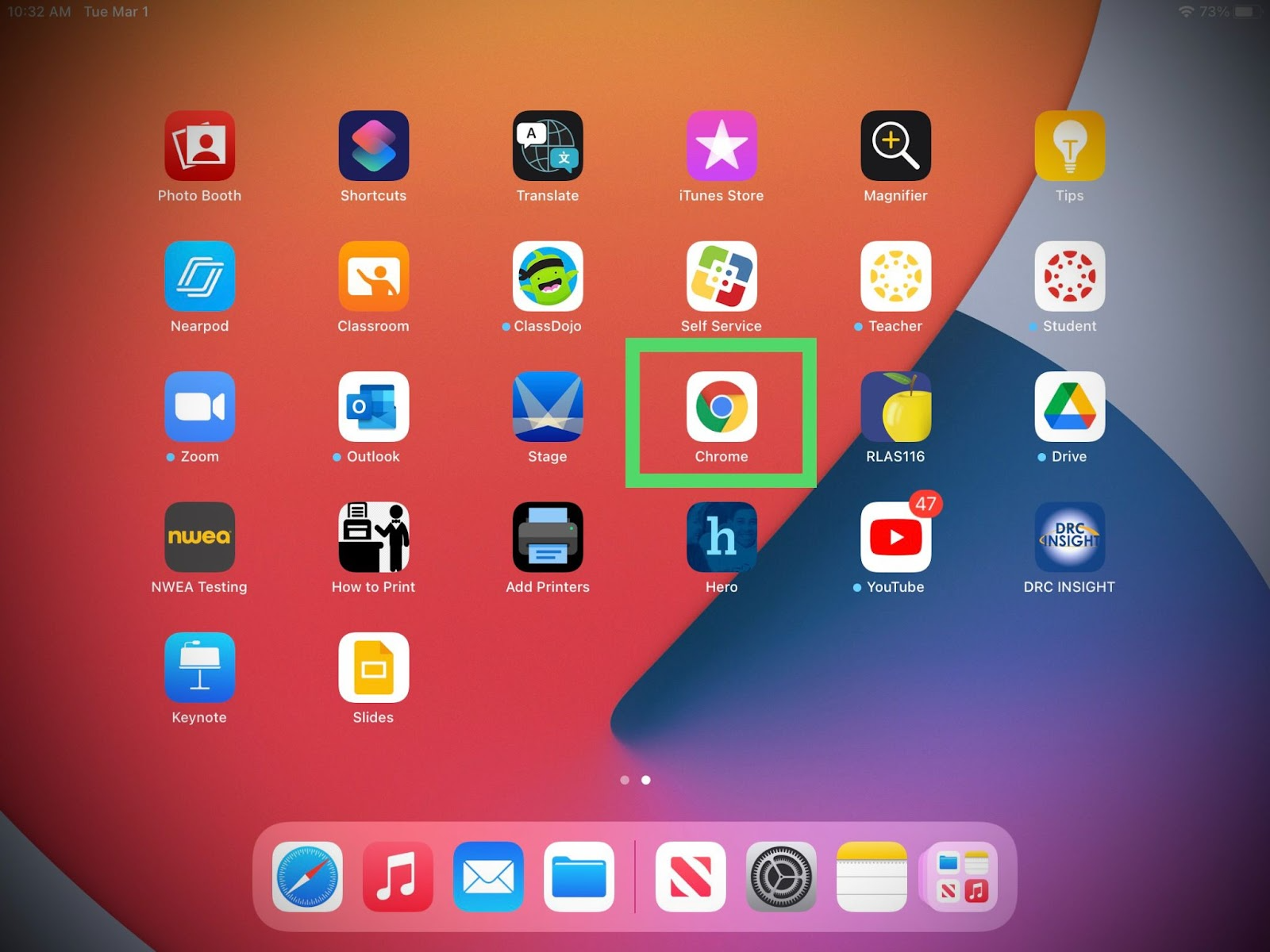
Step 2: Tap on the settings menu
Tap on the settings menu on a Google Chrome tab. It is located at the top right and it has 3 dots.
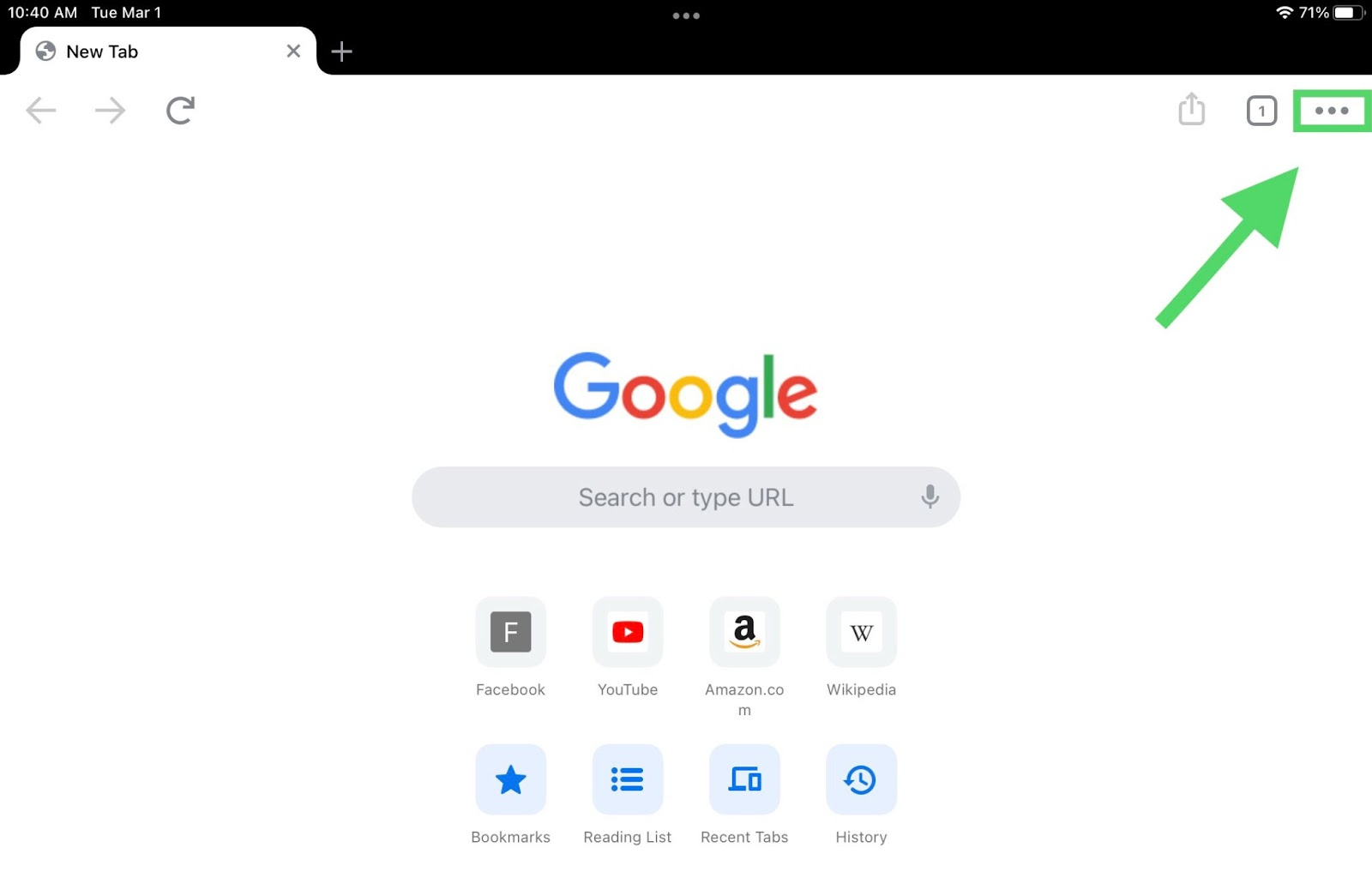
Step 3: Tap on History
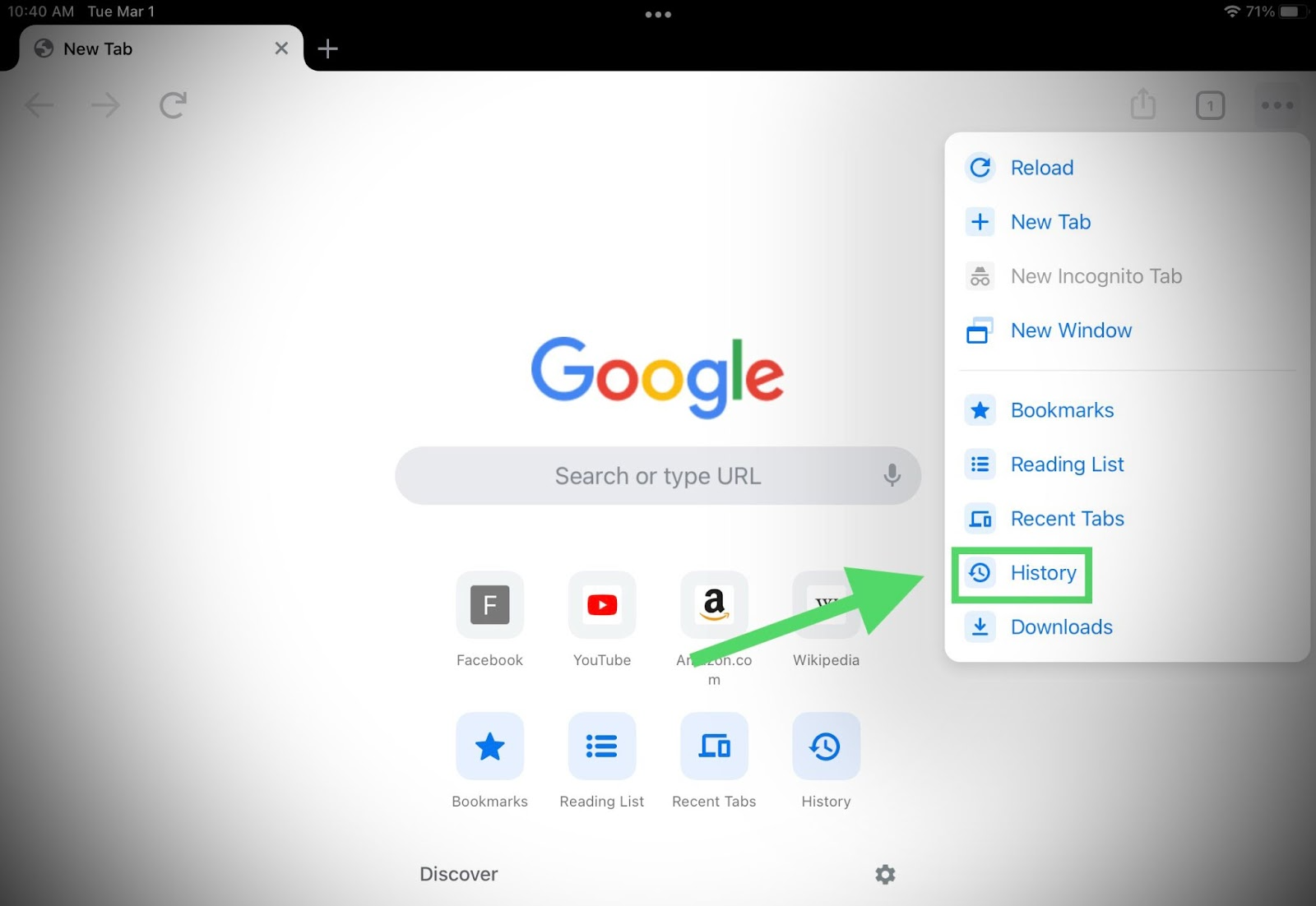
Step 4: Tap on Clear Browsing Data…
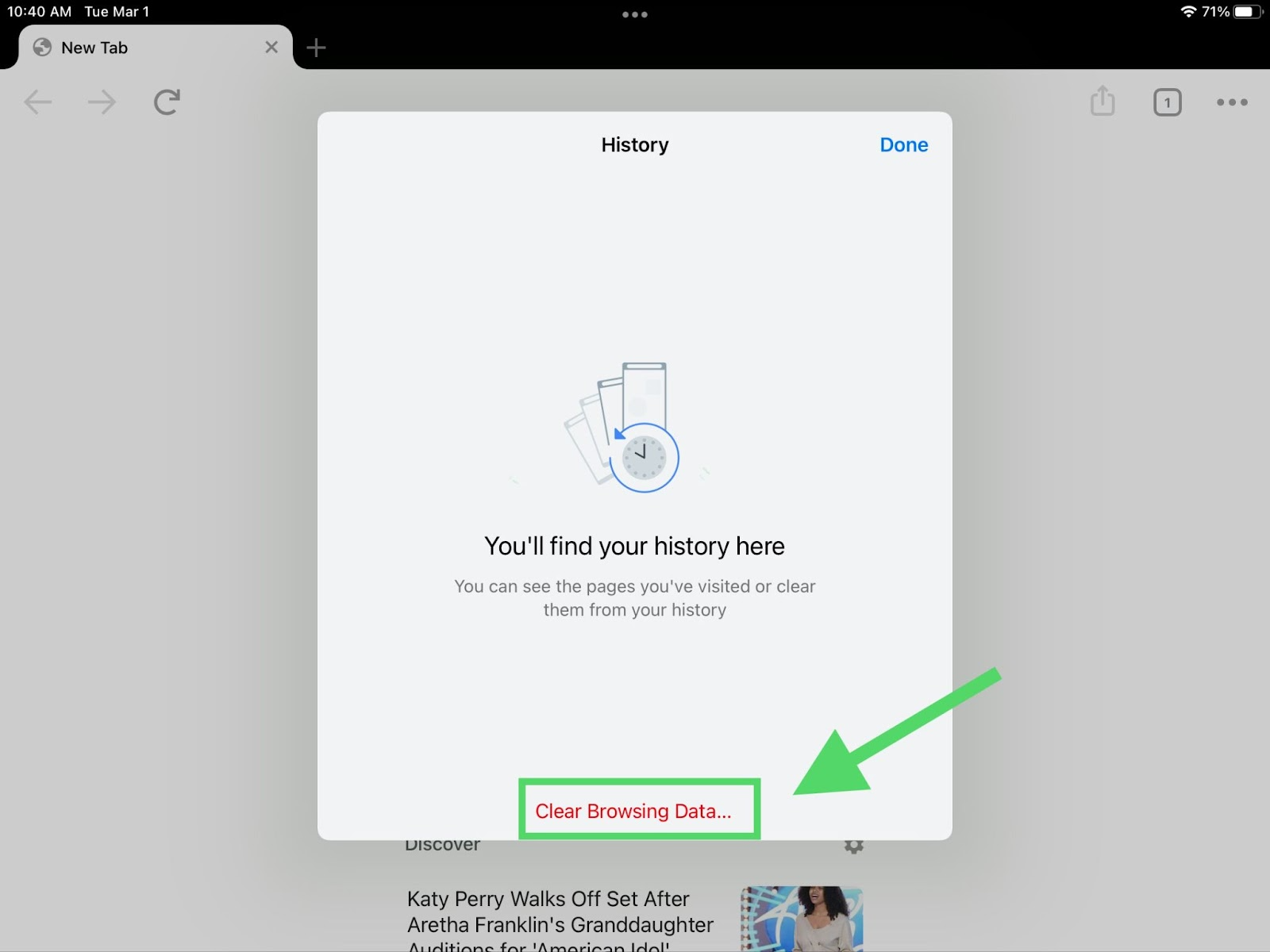
Step 5: Make sure the time range says “All Time” and you have the right options selected.
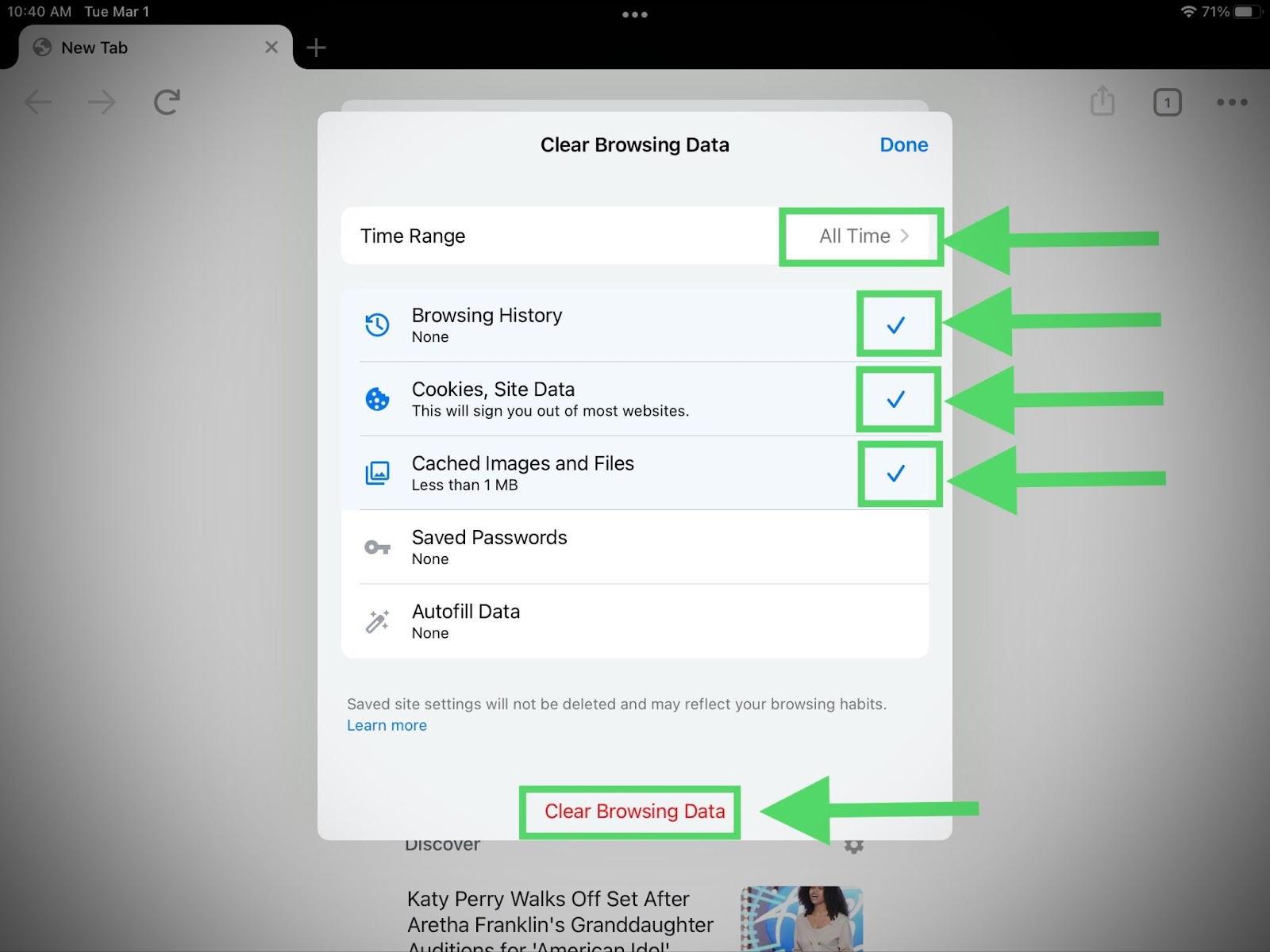
Did It Work?
If it worked, you are all set. If further assistance is required, go ahead and open a ticket. Our IT team will respond for further resolution.