Asking for multiple Clever Badge Scans on iPads
This solution (workaround) is for a known issue for students whose iPads are using iOS version 15 which results in them having to scan their Badge twice, once in the Clever app and again in the web portal before being successfully logged in. The Clever Engineering Team is currently working on a resolution for this issue and has provided the workaround listed below in the meantime.
1) Log in with the student's Badge from the Clever app.
2) Once you get redirected to Safari and are prompted to scan the Badge again, scroll up slightly to see a "Open in Clever" banner, and select that to open the app.
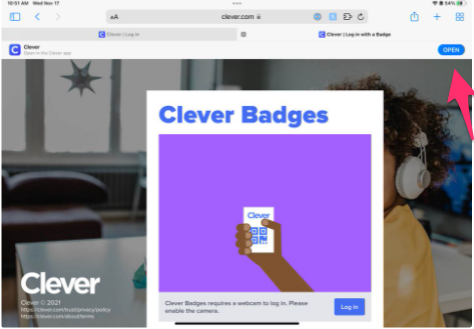
If you are not seeing the banner after logging in from the Clever app, it should appear if you navigate to https://clever.com/badges or navigate to the Badge Login page from your district sign on page in Safari- https://clever.com/in/rlas-116.
From then on, the student should be able to log in with a Badge through the Clever app in a single attempt.