1. To clear your browsing data, please click the ellipsis in the top-right corner of your browser, and then click Settings.
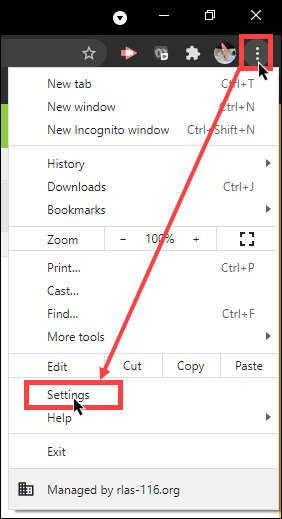
2. Then, scroll down and click Clear Browsing Data within Privacy and Security.
3. In the window that appears, ensure that All Time is selected for the Time Range and that the Browsing History, Cookies, and Cached Images/Files boxes are checked. Then, click Clear Data.