Disable "Focused" view in Outlook (Desktop Client & Browser versions)
If you are having trouble seeing older emails, it could be because your browser is showing you a "Focused" version of your inbox. You can disable it in two different ways depending on whether you are using the Outlook Client (software installed on your computer) or the Outlook Web Portal (accessed through a web browser like Google Chrome).
Disable Focused view in the Outlook Desktop Client
1. In the Outlook client, at the top of the window, select the "View" tab and deselect the "Show Focused Inbox" option.
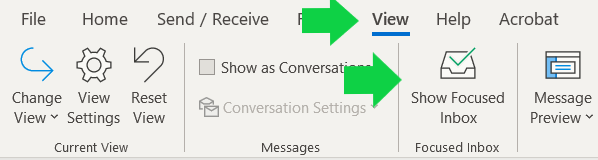
2. You should see the displayed information above your inbox change from "Focused | Other" to "All | Unread."
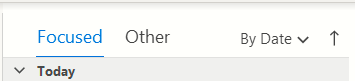
Changes to
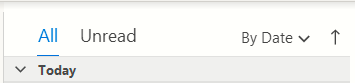
Disable Focused view in the Outlook Web Portal
1. Visit www.office.com and sign into your account.
2. At the top-right corner of the screen, click on the cog wheel to get to the settings menu and turn off Focused Inbox.
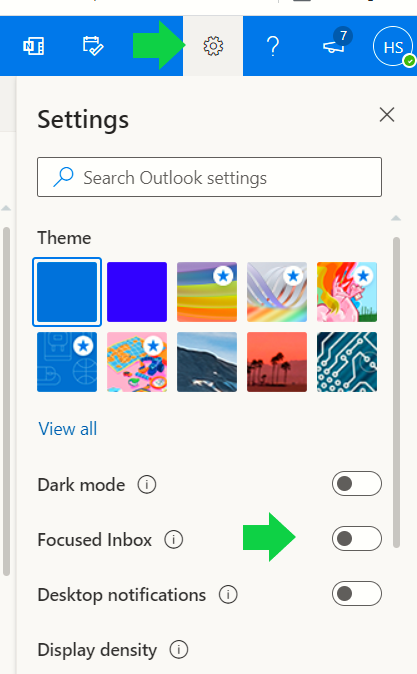
3. You should see the displayed information above your inbox change from "Focused | Other" to "Inbox"
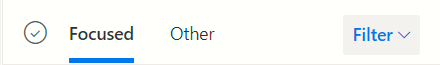
Changes to
