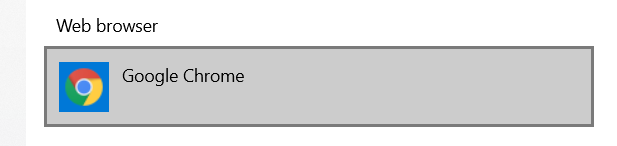I can not open links
If you are having issues with links not openeing it may be due to you default browser. Let's check and see if it is still set as Google Chrome.
Windows/Start > Settings > Apps > Default Apps > Web Browser and select "Google Chrome"